


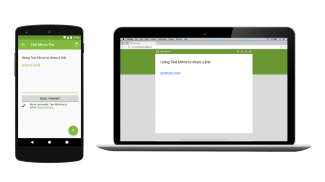



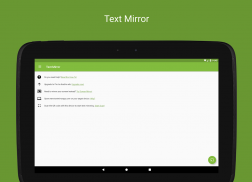


Text Mirror - Share text - Wifi text transfer

Text Mirror - Share text - Wifi text transfer介绍
With Text Mirror, you can edit and share text, messages and weblinks and access it from a browser from any other device.
Just open https://www.textmirrorapp.com on your remote device, start the text mirroring process on your Android device, scan the QR code and the mirroring starts immediately. As simple as that. No additional software on your target device is needed.
Text Mirror is ideal if you need a browser based text editor or would like to share text or weblinks with another device. For example, you can send weblinks from your smartphone to a computer, write a long message or mail on a computer and share it with your smartphone. You can also easily present text in front of an audience and edit it in real time on your smartphone.
Attention - Please read before use:
SmartTVs might not work, since some of their browsers do not support the needed features for Text Mirror. Furthermore an internet connection is required. For more information, please watch our how-to video on youtube.
Works great with Google Chrome, Apple Safari and Firefox.
Text Mirror is not supported by all Android device's and Android Versions. If you face any problems with your device or have any questions or feedback, feel free to send us an email (apps@smart-dato.com)!
Screen Mirror requires at least Android 5.0.
Text Mirror contains ads which will be shown before and at the end of each text mirror session and after changing the settings. To disable ads, consider updating to the pro version. This can be done in the side bar menu, just click on "Upgrade to Pro".
Please note: If you face any problems or discover bugs, please send an email to apps@smart-dato.com. If you like Text Mirror, we would be happy if you rate it in the Play Store. Thanks!

























